Short update, but it might make some people happy – the Office 365 Admin Center now features a Dark theme/mode. You can toggle it by navigating to the Home page (https://portal.office.com/adminportal/home#/homepage) and clicking the corresponding link on top (the toggle can only be found on the Home page). Here’s a sneak peak:
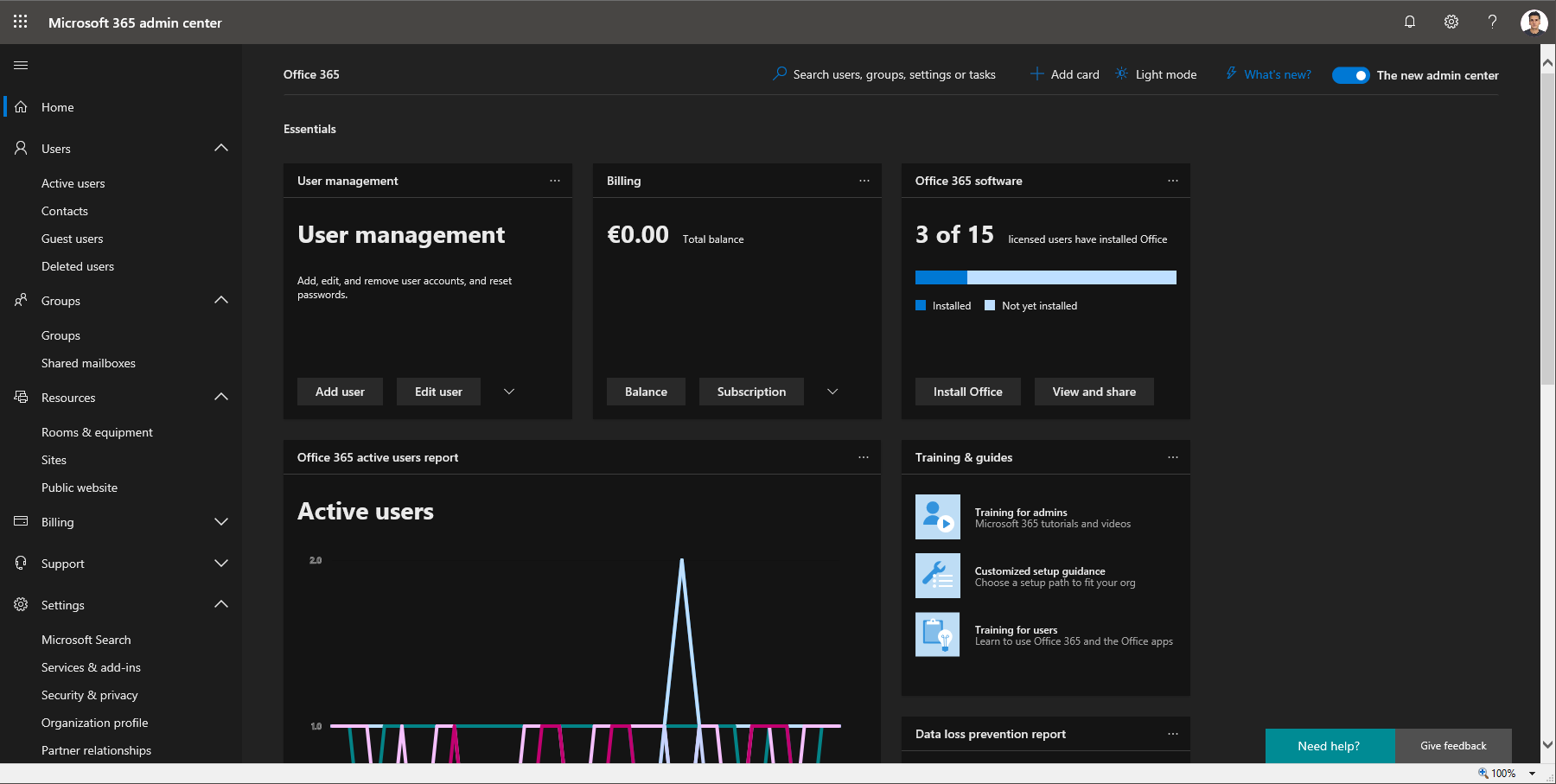 Sadly, the Home page seems to be the only one that actually supports this, for example this is how the Groups page will look like with Dark mode toggled:
Sadly, the Home page seems to be the only one that actually supports this, for example this is how the Groups page will look like with Dark mode toggled:
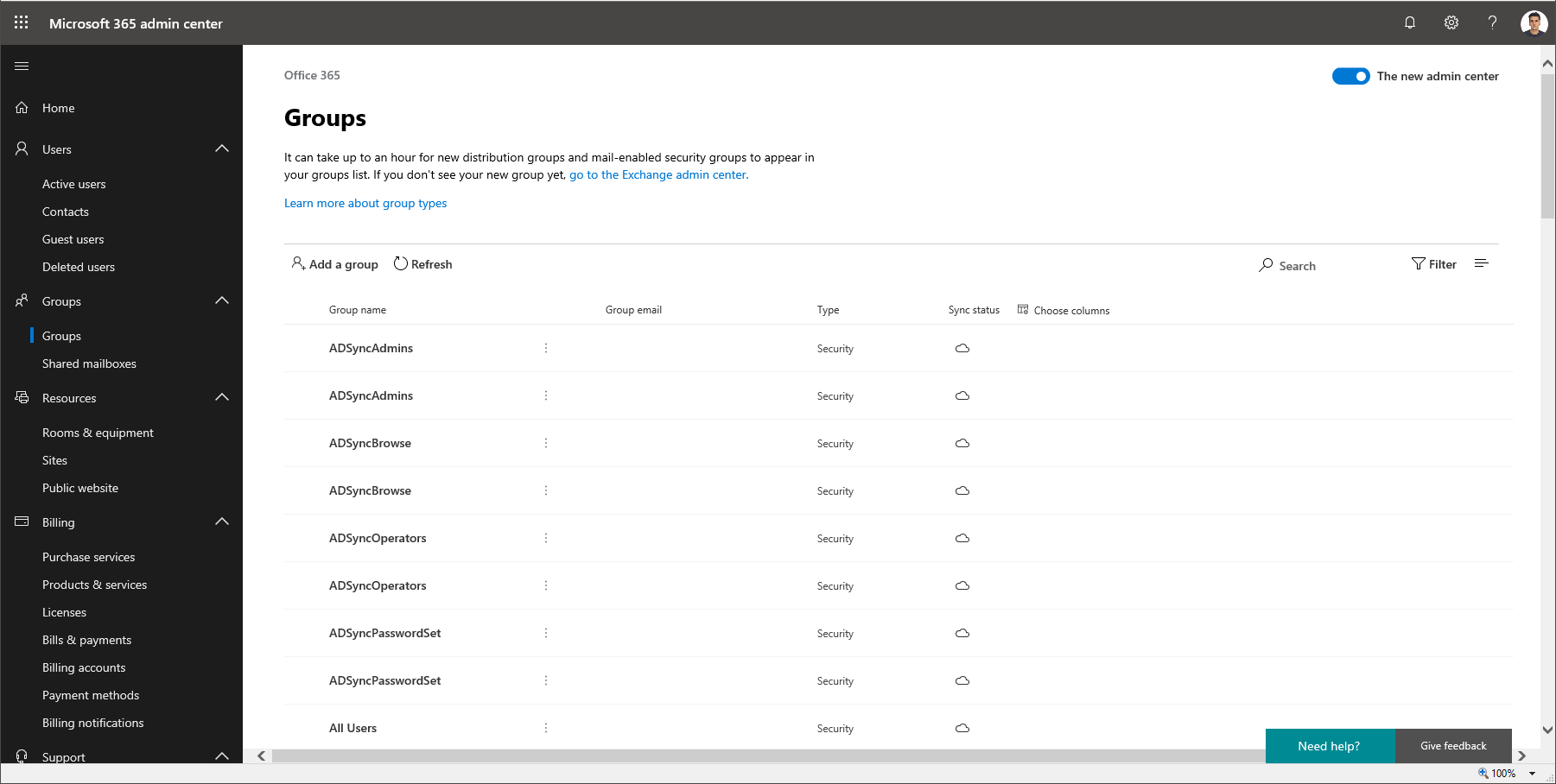 I’m sure other parts of the portal will be updated in due time. And I’m sure it will be appreciated by the likes of me, that occasionally open the portal on a large monitor during night time.
I’m sure other parts of the portal will be updated in due time. And I’m sure it will be appreciated by the likes of me, that occasionally open the portal on a large monitor during night time.
However, switching back to light mode, the color used for buttons is PINK, which is nearly illegible.