A short post, but well deserved – the Distribution groups management page is now available in the new OWA settings page. You can access it directly via: https://outlook.office.com/owa/?path=/options/distributiongroups
Back when the new settings interface was first introduced, for whatever reason the team decided to not include the DG management part. This in turn created a lot of turmoil on the O365 community forums and other sites, with users constantly complaining about the apparent lack of said functionality. The workaround at that time was to switch back to the old OWA settings interface and use it to manage your groups.
Later on, Microsoft published their intentions to remove the link to the old settings page, but they promised to make sure that user’s concerns about the missing options are addressed before that happens (few other settings were also missing from the new interface). The actual page is pretty much the same one we had with the old OWA. No new functionality is added, so I won’t go into details on how to actually use it. Here’s how it looks like:
Rejoice!
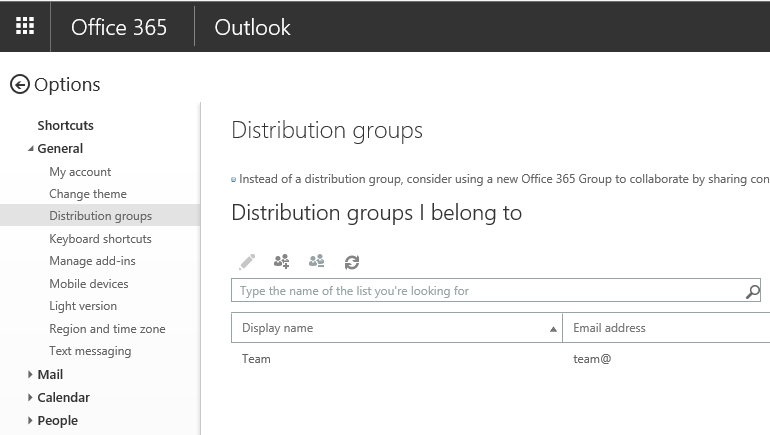
Is also possible edit this list with powershell without EX online admin right ?
Yes, as long as you are an owner/manager and the default RAP allows it.
This is quite funny, as the “newer” outlook page also doesn’t have it once again. I had to bookmark the page after switching back, so i can could see it.
It’s coming, I actually have it already on mine.