Office 365 Groups (or Microsoft 365 Groups as they have been known lately) have been around for a while now. By design, they are a combination between a Distribution group and a shared mailbox, and offer additional features across other Microsoft 365 workloads. Microsoft has long ago expressed their views that M365 Groups are *the* type of group you should be using, for anything and everything. In reality though, some scenarios continue to challenge the marketing talk. But at least Microsoft has kept investing in Groups for the past few years, so we cannot deny they are trying to make things happen.
In this article I want to talk about one of the features that have proved to create some challenges for Microsoft 365 Groups adoption, or more specifically for scenarios where organizations want to replace “traditional” distribution groups with Microsoft 365 Groups. Namely, the observed behavior when sending a message to a Group you are a member of. For traditional DGs, any member of the group will receive a copy of the message, including the author of said message. Few years back, this was also the behavior when sending messages to Office 365 Groups. The behavior was changed in early 2017 though, and the reasoning given at that time was something along the lines of “preventing confusion” and removing inconveniences. As I predicted at that time though, the change in behavior did cause some stir, as people that were used to the previous way of handling messages, and those looking to utilize Office 365 Groups as a replacement for DGs expected to see their own messages arrive in the Group inbox, and correspondingly back to their own Inboxes, if they were “subscribed” to the Group.
Fast forward few more years, and Microsoft finally made the right choice by introducing a configurable setting to control this behavior. Interestingly though, this is controlled on a per-user level, so each user can decide whether they want to see own messages within a Group inbox. Which does make sense, considering users are also in control of the “subscribe” setting. Moreover, this feature only affects the way their own messages addressed to the group are being handled.
To actually control this setting, one needs to open the webmail (OWA), navigate to Settings > View all settings > Mail > Groups and toggle the value of the Send me a copy of email I send to a group setting. Alternatively, you can also use this direct link. Here’s how the corresponding setting looks like in the UI:
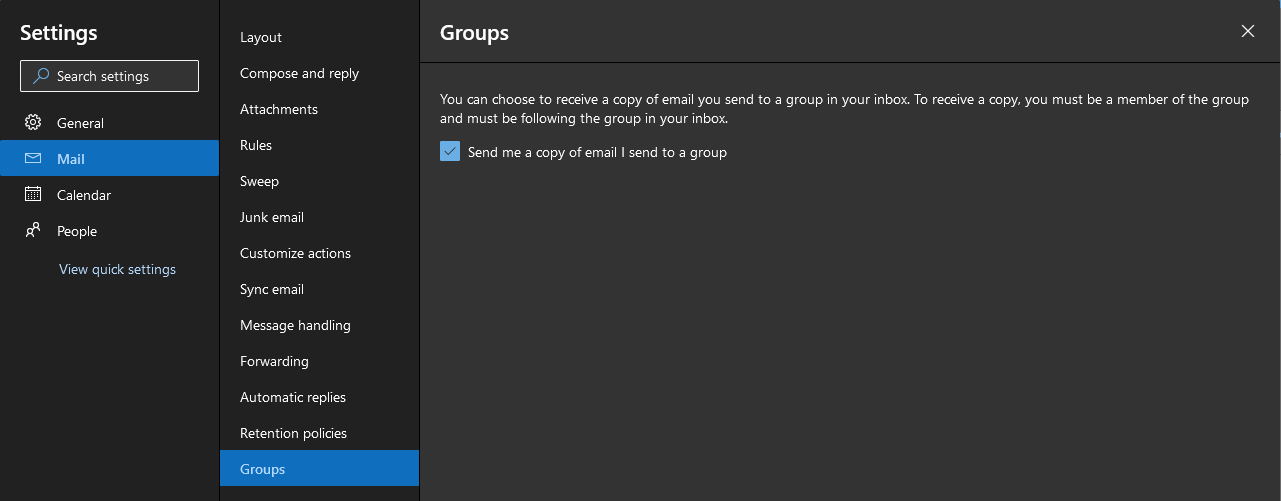 One last missing thing was the ability to control this as admin, or on behalf of the user. For the reasons mentioned above, Group owners have no say in how this functionality is configured, however an administrator with sufficient permissions can update the setting for a user. To do so, one needs to be able to run the Set-MailboxMessageConfiguration cmdlet, which by default is available for admins assigned the User Options or Mail Recipients roles. The parameter in question is EchoGroupMessageBackToSubscribedSender. Without further ado, here’s how to query and change the value of this setting via Exchange Online PowerShell:
One last missing thing was the ability to control this as admin, or on behalf of the user. For the reasons mentioned above, Group owners have no say in how this functionality is configured, however an administrator with sufficient permissions can update the setting for a user. To do so, one needs to be able to run the Set-MailboxMessageConfiguration cmdlet, which by default is available for admins assigned the User Options or Mail Recipients roles. The parameter in question is EchoGroupMessageBackToSubscribedSender. Without further ado, here’s how to query and change the value of this setting via Exchange Online PowerShell:
PS C:\> Get-MailboxMessageConfiguration vasil | select EchoGroupMessageBackToSubscribedSender EchoGroupMessageBackToSubscribedSender -------------------------------------- False PS C:\> Set-MailboxMessageConfiguration vasil -EchoGroupMessageBackToSubscribedSender $true PS C:\> Get-MailboxMessageConfiguration vasil | select EchoGroupMessageBackToSubscribedSender EchoGroupMessageBackToSubscribedSender -------------------------------------- True
Easy peasy. And of course since this is PowerShell, you can easily adjust the setting for a group of users, such as the members of a particular Group/Team or department, or all users, as needed. Here’s an example where you can use the Get-UnifiedGroupLinks cmdlet to get a list of all members, set the value of on their behalf and in addition make sure they’re added as “subscribers”, so their own messages addressed to said group appear directly in their Inbox:
PS C:\> $members = Get-UnifiedGroupLinks Private -LinkType member
PS C:\> $members | % { Set-MailboxMessageConfiguration $_.PrimarySmtpAddress -EchoGroupMessageBackToSubscribedSender $true }
PS C:\> $members | % { Add-UnifiedGroupLinks Private -LinkType subs -Links $_.PrimarySmtpAddress }
And that’s it. Hopefully I won’t forget about the existence of this setting next time someone complains about (not) being able to see their own messages in a Microsoft 365 Group.