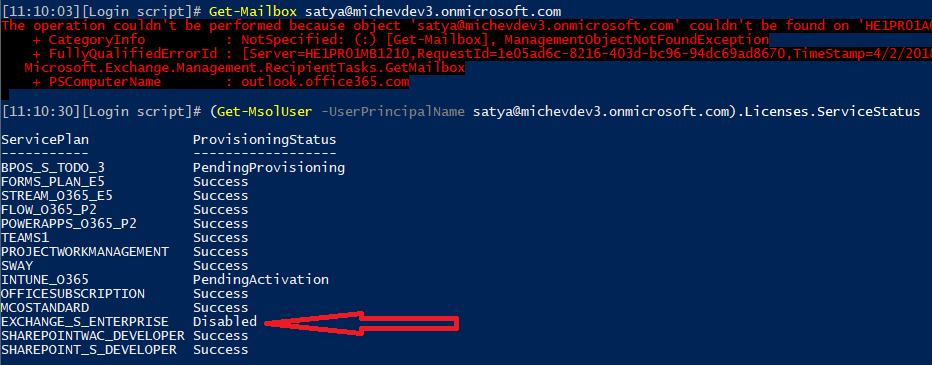Microsoft Teams recently celebrated it’s first year in General availability status, and since its launch it has grown immensely in both popularity and new features alike. Support for Guest users was one of the more requested awaited features, and many were disappointed when Microsoft initially launched the feature with support for only Azure AD/Office 365 accounts. Only recently Teams announced support for consumer accounts as well.
An interesting fact that recently come to my attention is that the invitation process is not tied in/does not rely on the email notifications received. Meaning that you can also invite Guest users that do not have Exchange mailboxes, or any mailbox at all, to participate in your Teams activities. The actual invitation process doesn’t differ much from the scenario where the Guest user has email, the exact same steps are followed but instead of providing the email address, you need to specify the UserPrincipalName attribute of the Guest user.
For example, take a look at the following scenario. We have a tenant “DEV3” from which we want to invite a non-mail Guest user into another tenant, say my own “Office 365” tenant. This is how the user in question looks like in its “home” DEV3 tenant, note the absence of Exchange license:
All I need to do in order to invite this user to a Team in my tenant is just use the familiar “Add members” dialog and press OK to trigger the flow. Once that is done, all the Guest user needs to do is to login to the Teams client, either on the Desktop or on the Web. The familiar Tenant switcher control will appear in the top right corner, with a new entry for the Guest tenant you have been invited to.
From this point forward, the process looks the same as with any other invite. After redeeming the invitation, everything else works as expected (well apart from any Teams functionality that relies on Exchange or email in general). And the process is supported by Microsoft, as in “not a bug”, thus you can use it safely.