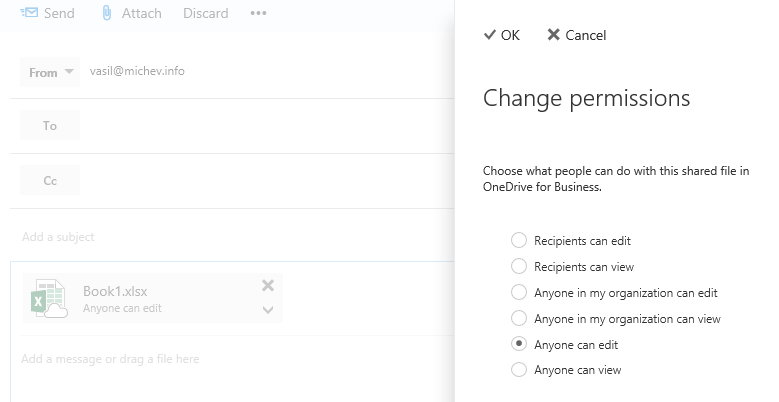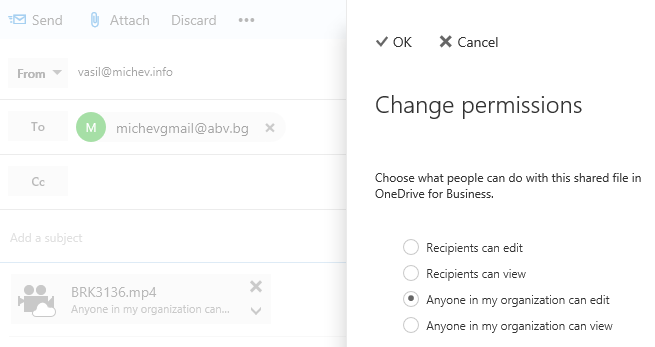Modern attachments are one of the features that can have significant positive impact on your productivity and collaboration with others. Instead of emailing document copies all day long just to compare a few edited paragraphs, they allow you to centrally store the document and co-author it, while the mundane task of granting the necessary permissions is taken care of by the client (and the backend).
However, there are some rough edges around the feature. First of all, the experience for external users can be impaired, as some of them might find it harder to actually access the document, compared to just double-clicking the attached copy. It’s also not that uncommon for permissions to fail to apply correctly, leaving you with a useless link instead of the document you urgently needed. Another concert expressed by some organizations was the fact that attachments were shared with Edit permissions by default, while they would have preferred to have them set as Read-only.
Now, Microsoft is rolling out an update to the service that will take care of this. In a nutshell, the client will now respect the Sharing settings configured under the SharePoint Online Admin Center and will present you with different options depending on the level of permissions allowed there. This includes the Anonymous/Guest links, the Organization-wide links or sharing with specific people only. Moreover, the default permissions will also be set in accordance to the settings configured in the SPO Admin center.
The steps to use Modern attachments are the same as before: start composing a new message, press the Attach button, select a file either by uploading it or directly selecting it from your OneDrive for Business folder. Then, to adjust the permissions on the file, press the small arrow on the right-side of the attachment. The below screenshot shows how the newly introduced controls look like with the default tenant settings – external sharing and guest links enabled, with the permission level for guest links set to Edit:
And here’s how the same settings look like after changing the External sharing settings in the SPO Admin Center to Disabled:
Note the absence of the two “Anyone” checkboxes. In addition, the default permission level is now set to “anyone in my organization”. Switching the Sharing settings back will once again make the “Anyone” option available. Exchange Online will query those setting on the backend asynchronously, so you don’t even have to close the message window to have them reflected (although you have to re-attach the file).
Personally, I think these changes are a great step forward, as they should take care of most of the permission-related issues that plagued Modern attachments. In addition, the granular control administrators now have over this feature will surely help put some minds at ease.