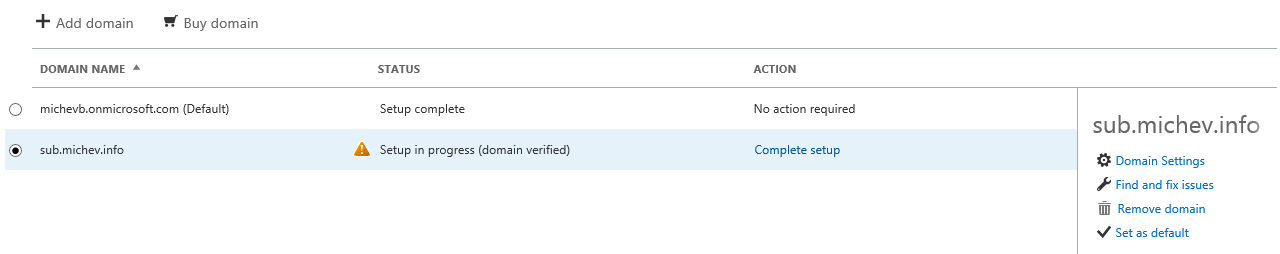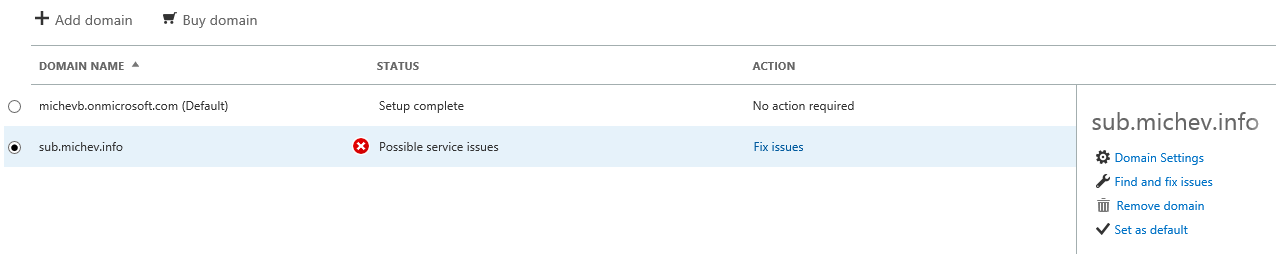Yes, these popups:
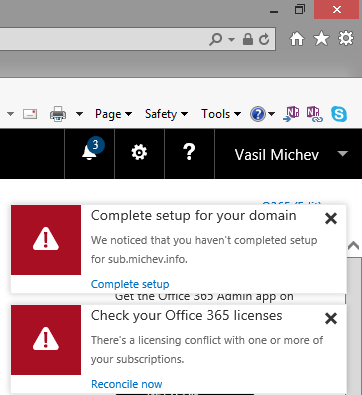
Don’t you just HATE them? They popup all the time, on any page, no matter how much times you try to dismiss them. That’s Microsoft’s idea of you getting your attention…
Well, you can do something about it, though the actual process of getting rid of those is annoying as hell as well. The first step is simple enough – go to the Domains section in the Office 365 Admin portal and select the domain in question. Or just click the damn alert, it will take you there. Any domain that needs fixing (according to MS!) will have an little warning icon before its name, and the Action column will have a link to “Complete setup”. Here’s how it looks:
The next step will depend on how you have treated the “Add new domain” wizard when you added this domain initially. And don’t get me started on that stupid wizard, yet another very annoying part of the whole experience. Anyway, if you have skipped the “Add users” step before, you will have to complete it now. So, stop grinding your teeth and press the “Complete setup” link, then press the “Next” link to get to the actual step 2 of the wizard. Press “Skip this step” not once, but twice, simply because the good folks at Microsoft really think you are mentally handicapped, and want you to do things the only possible way they hold true. Finally, step 2 should be completed. Now, you can press the little “X” on the top right corner of the wizard and get back to the Domains section. Don’t worry, it’s not over yet. The only thing you ‘fixed’ so far is that little icon – it should have changed itself to the heartwarming red X below:
On the positive side, it’s almost over. Select the domain, then press the “Find and fix issues” link. You will be taken to the “Manage DNS” page, and on the right hand side you will notice the small checkbox “Don’t check this domain for incorrect DNS records.”:
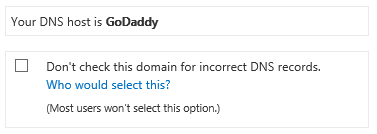
Select it, and get this over with. Then finally, laugh for a while at the “Most people won’t select this option” note. Cute. Hopefully you don’t have to repeat this process for the other dozen(s) or domains your company is using. Right?