You will need to use PowerShell to enable the setting, the cmdlet is:
Set-UnifiedGroup firstgroup -HiddenGroupMembershipEnabled:$true
It’s a switch parameter, so you shouldn’t leave any space in between, or you can simply run it as:
Set-UnifiedGroup firstgroup -HiddenGroupMembershipEnabled
The cmdlet works against both Private and Public groups, and here is a comparison on how the group card will look before
and after applying the setting:
Members of the group will still be able to see the full membership, as expected, but any other user will see a blank list, admins included. Admins can of course still use PowerShell or the admin center to list the members.
While this is a minor feature, it’s a common request and it certainly attracts some attention. It seems that the change went under the radar, and I stumbled upon it by chance, so hopefully this post will be helpful to others.
Another minor change that was made recently – we can now configure the Calendar for a group to only be editable by group owners. Members will only be able to work with the Calendar in read-only mode, which might be useful for larger groups. To set this, you will again have to use PowerShell:
Set-UnifiedGroup OutlookGroup -CalendarMemberReadOnly
I have no idea whether those settings will be exposed in the GUI, but either way, the important thing is we can actually control them now!
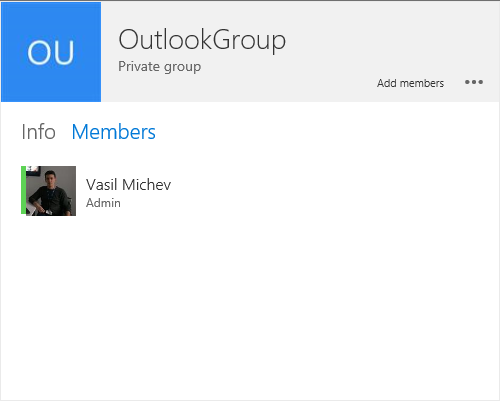
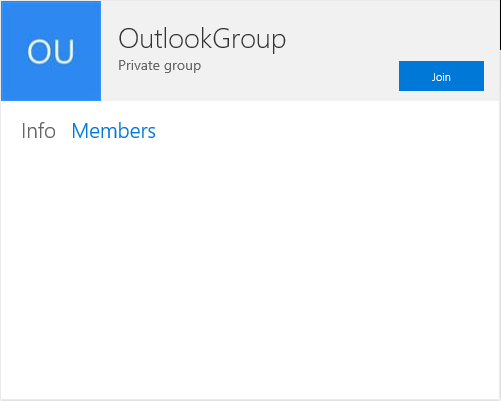
Great article, thank you! I have a use case in MS Teams: single tenant but three companies out of the same tenant. They don’t want to allow internal users from viewing Team memberships of the guests and which guests are members in that Team. Can you hide just the Guests or is it an all or nothing setting? or do you need to create separate tenants for each company to restrict this?
Don’t think there’s a solution to this scenario, sorry.
Hi, Is there a way to hide the group membership from other members as well?
Nope.
I read the following: “The HiddenGroupMembershipEnabled parameter is only available on the New-UnifiedGroup cmdlet. You can’t change this setting on an existing Office 365 Group group.” (Source: https://docs.microsoft.com/en-us/powershell/module/exchange/users-and-groups/Set-UnifiedGroup?redirectedfrom=MSDN&view=exchange-ps)
This seems contradict your post, or am I missing something?
It’s a four year article Dirk, things change in the cloud 🙂
Hoi Vasil, so please change your articel 😉
Thanks for the info.