/// This is a four year old post by now, things change fast in the cloud. Since this was originally posted, Microsoft changed the approach of managing these settings, as detailed here. If you are looking for a programmatic approach, use the Set-EventsFromEmailConfiguration cmdlet.
Events from email is a new feature in Office 365, announced at the end of last year. It mimics similar functionality in Gmail, with the idea of assisting the user with automatically adding the relevant event information to their Calendar. The usual example is given with flights – as soon as you receive the flight confirmation from your airline, the service will detect this and gather the important details in a new Calendar event. Here’s the example from the original blog post:
Apart from flights, the functionality will be available for dining reservations, hotels, rent-a-car, events such as concerts or even package deliveries, as long as the actual service provider is supported. Overall, the feature should be of some use, but we’ve already seen similar functionality provided by the actual service providers (for example my preferred airline sends .ics files containing all the relevant information along with the flight confirmation email).
As with many other new features, Events from email comes enabled by default, which might cause some troubles. Luckily, the Exchange team has provided us with the necessary controls. One can choose to enable/disable the feature altogether or only specific services. We can also request the “private” flag to be set on such events, so that delegates are not able to see them.
To change the settings, go to OWA -> Options -> Calendar -> Events from email or directly click here: https://outlook.office365.com/owa/?path=/options/eventsfromemail.
If you prefer PowerShell, the relevant settings can be controlled via Set-MailboxCalendarConfiguration. Here’s the list of all relevant parameters and their default values:
Here’s an example on how to disable all event providers, apart from airlines:
Or copy/paste:
Set-MailboxCalendarConfiguration vasil -DiningEventsFromEmailEnabled $false -HotelEventsFromEmailEnabled $false -RentalCarEventsFromEmailEnabled $false -EntertainmentEventsFromEmailEnabled $false -PackageDeliveryEventsFromEmailEnabled $false
And here’s an example on how to bulk control the settings for all mailboxes:
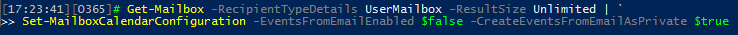
Or copy/paste:
Get-Mailbox -RecipientTypeDetails UserMailbox -ResultSize Unlimited | Set-MailboxCalendarConfiguration -EventsFromEmailEnabled $false -CreateEventsFromEmailAsPrivate $true
An example discussion on the matter can be found here or here.
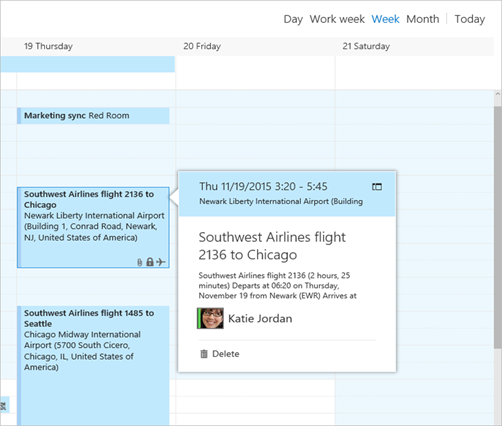
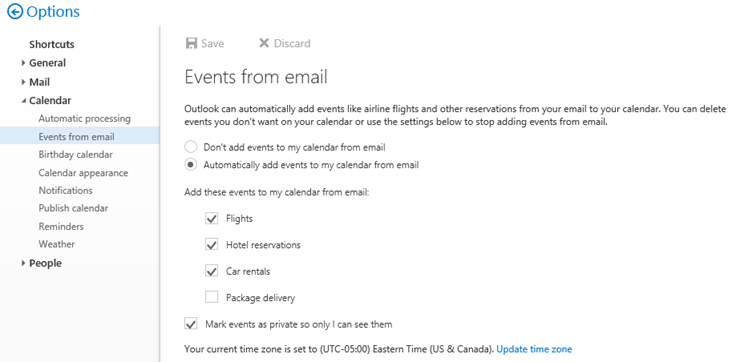
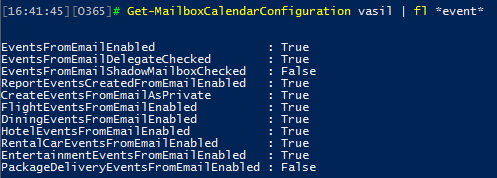
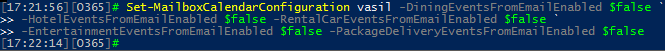
I have 2 accounts. User1@domain.com and user2@domain.com . I have added user2 account in user1 Outlook profile(means both accounts are under same outlook profile) . Now, if flight event come for user2 , it directly get added up into user1 calendar. I have also tried giving user1 fullaccess on user2 mailbox and tried that as well but still the behavior is same.
Can you let me know the reason for it, why is happening . Could you suggest how to fix it?
NOTE : I dont want to set it up a new outlook profile for user2 or ( dedicated profile)
As long as the second mailbox is added as additional Account (not additional mailbox), this shouldn’t happen. In any case, if you can reproduce the issue, open a support ticket.
Hey Jean-Laurent, I think I found the reason for this. I’m about 90% positive that this is an issue with iOS and Siri.
Pull up MFCMapi and go to your calendar. Find one of the items that was automatically added to your calendar and check for “Client=” and see what device added it. What we found is it came from ActiveSync, Outlook for iOS and Android.
What our research and testing points to is that Siri & Search is responsible for it. Check out this article from Apple support:
support.apple.com/guide/iphone/create-and-edit-events-iph3d110f84/ios
Siri can suggest events found in Mail, Messages, and Safari—such as flight reservations and hotel bookings—so you can add them easily in Calendar.
Go to Settings > Calendar > Siri & Search.
Turn on Show Siri Suggestions in App to allow Siri to suggest events found in other apps.
To allow Siri to make suggestions in other apps based on how you use Calendar, turn on Learn from this App.
So we are testing out turning Siri & Search off on various apps, like Mail, Calendar, and Outlook for iOS. I was able to check with a guy from MS who helped confirm the EventsFromEmail is not actually enabled in Exchange 2016, but it looks like Siri is what’s causing this, based on our initial testing.
Hello,
I’m also having the issue that the option is view Enabled on Exchange 2016, and zero way to disable it.
It is causing issues on some users OnPremise 🙁
Seems this was added to Exchange 2016, but there’s no ability to modify the settings within Powershell or OWA? Unless I’m missing something.
Hi… I have an outlook.com account I use for personal and a company exchange account I use for work… my exchange account is my only calendar… is there a way to automatically add events from my outlook.com e mail account to my exchange calendar?
Your suggestion merely disables adding the events found in e-mail to the calendar. It does NOT disable *seeing* a candidate event shown in the preview pane of Outlook 2016/365. Whether the preview pane in the main screen or the preview pane when opening an e-mail in its own window (double-click on an e-mail), the preview pane will be polluted with “Outlook found new events” resulting in a major portion of the preview pane populated with this notice which is of no use to the user (after they disabled the server-side account option to not add e-mail events to the calendar). Microsoft added the “feature” of showing an e-mail has candidate events that could be added to the calendar with no user-configurable option to get rid of it. While the server-side account option eliminates automatically added events supposedly discovered within e-mails, it does not alter how the local client presents those same e-mails.
OH IF IT ONLY WOULD! These “candidate” events are a waste of valuable screen space.
Is there a setting to permit Skype for Business events to be automatically added to the calendar?
Not sure what you mean by SfB events. The only way to create such is via the corresponding Outlook add-in, so they should already be in your calendar.
Is there default setting to push this to new users or do i have to update every new user?
No default setting unfortunately.
If I change the EventsFromEmailEnabled to $false do I also need to change the other events to $false?
No, you can control them individually.
Is there any way to update this for all users via the Office 365 Admin Portal? I can’t find the setting except on my own account. And others inside the organization apparently ignore my requests to login and turn off the implementation themselves (since it was automatically applied during rollout by MS).
I tried the powershell option, but I suspect that only works if you’re using local exchange server.
Thanks!
No, you can only control it via PowerShell. The example above is for Exchange Online, should work just fine in your case.
Hello,
Thanks for the great information. I have one question. If a travel approver is receiving notifications for his/her traveler, where is this link happening in the background? Would the traveler be initiating this or would the system be pulling this information from behind the scenes?
Frank
Should be happening automatically, but the corresponding airline/travel agency/hotel must be able to support this feature. So expect it to mostly work for US/UK based ones.