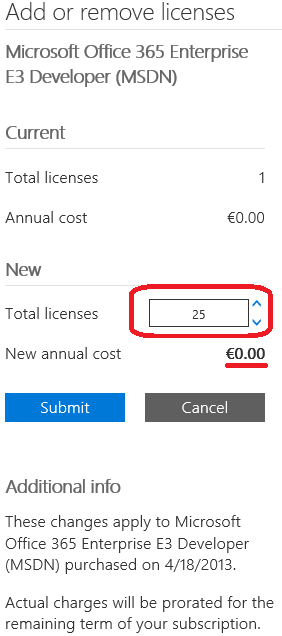In case you were not aware, the number of Office 365 licenses granted as part of the MSDN Dev subscriptions has been increased to 25. For subscriptions that are already provisioned, you can increase the number by following these steps:
-
-
Login to your Office 365 Dev tenant
-
Navigate to the Admin portal -> Billing -> Subscriptions (https://portal.office.com/AdminPortal/Home?switchtomoderndefault=true#/subscriptions)
-
Select your Dev subscription, should be: Microsoft Office 365 Enterprise E3 Developer (MSDN)
-
-
-
Press the Add/Remove licenses link
-
-
-
Change the number of Total licenses to 25, either by typing the number or using the scroller buttons
-
-
Press the Submit button, after additional confirmation press the Close button
-
Wait for the Subscriptions page to refresh, profit!
Enjoy your new benefits!