One of the coolest features introduced at MEC 2014 has finally arrived and I was lucky enough to have it activated in one of my tenants. For those of you not familiar with the feature, make sure to review this blog post: https://blogs.office.com/2014/10/08/introducing-new-way-share-files-outlook-web-app/
Now, I’ve toyed with it a bit, and it works great. It’s very easy to use and simply convenient. Once support for it is rolled to Outlook, it can and will change the way we collaborate on documents. It is really a great feature, but I will leave the praise for others. Just want to note few things:
If you send the (link to the) document to external users, it does not share the document with them automatically. For internal, it does. Here’s a screenshot to illustrate this:
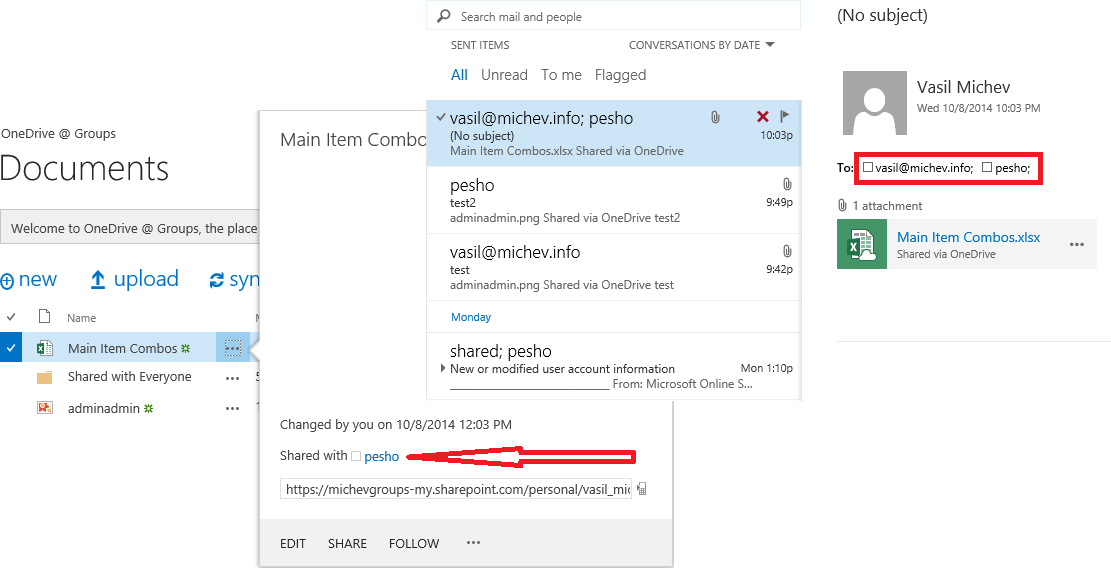
There is probably a good reason for this, but I would have loved an option to make this available. Instead, if you receive the message as external user and click on the link, the document will (try to) open in a new window and will fail, because of the missing permissions.
Another minor issue is that sometimes the linked document appears twice, such as on the screenshot below:
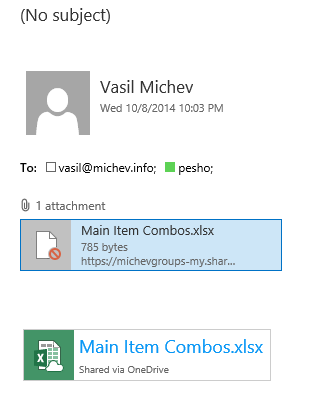
Clicking the first one does what I want – it opens the document for editing in OWA (Calling the GetFileAttachment function). The second one, which is also prettier, opens the document in Office Online (standard link to a shared OneDrive file). I haven’t yet figured out why and when this happens, but on the other hand it might be useful feature as it allows you to choose how to open the document.
Lastly, I’m very disappointed that Windows Phone is again left behind. Neither the Outlook client, the mobile OWA version or the Office app allow you to share a file as a link. Clicking a document link in received email will however open it with the associated Office App.
UPDATE 09/10/2014: When, one mystery solved, thanks to Rebecca Lawler @ Microsoft. It seems that the ‘double link’ issue has something to do with the fact that the recipient mailbox is NOT upgraded to the latest version of OWA (the one including the ‘send as OneDrive Link’ functionality), regardless of the fact that it’s in the same tenant. So it seems that this is not something we should worry about once it’s rolled over all customers. Plus, we can actually consider it as a feature, giving you the option to choose between the two methods.
On the subject of external sharing, Rebecca mentioned that additional email should have been sent to the external recipient, and confirmed that the file should have been shared with him as well. They are currently looking into what might be causing this, but I wouldn’t be surprised if it has something to do with the incomplete rollout of the feature.
UPDATE 10/10/2014: Good news and bad news. Attachment properties based rules seem to work OK with the “Send as Link” option. If you have a rule to block .docx attachments, it will apply regardless of which method the user chose to send it. Attachment content based rules however do not work, and this is an issue that either needs to be addressed by Microsoft or to be considered by organizations when the functionality is rolled to their tenant.