Fellow MVP Jesper Ståhle recently pointed out that a change has been made in the way domains are added/verified in Office 365. No, I’m not talking about the #@#@&#, dumbed down, wizard-like, annoying piece of crap that the new interface is. I think I already cried about that one in a different post 🙂
Up until now, if you were trying to add a domain that is already verified in another Office 365 tenant, an error message would’ve popped up on the first step. Seems Microsoft has now changed this behavior. Currently, if you try and add such domain, no error message will pop up and the domain will appear in the list with status “setup in progress”. Here’s how it will look like, in screenshots:
After pressing Next here, we’ll get to the “Getting information about microsoft.com” screen. This is the major difference – previously the error message would’ve already popped up at this point.
Now, the process continues. The screen will automatically refresh and provide you with the DNS verification values:
Obviously, I don’t own the microsoft.com domain, neither am I able to configure any DNS records for it. Yet we are still presented with the screen above. This might leave you with the impression that the service is somehow allowing you to add the domain to more than one tenant.
Rest assured, this is not the case. What Microsoft seems to have done here is to ‘move’ the checks to the next step of the workflow. As soon as you add the (correct) verification record, you will be greeted by the familiar “domain.com was already added to a different Office 365 account tenant.onmicrosoft.com.” error message. Only after you are able to actually verify that you own said domain, you will be presented with information about its status in Office 365 (namely, whether it’s verified in another tenant, and the default domain for the tenant in question). In effect, we can argue that this increases the privacy, but on the other hand it makes it a bit harder for admins in large organizations who were used to rely on the previous process to quickly check whether the domain is already in use by Office 365.
In case you were wondering, PowerShell follows the same logic now.
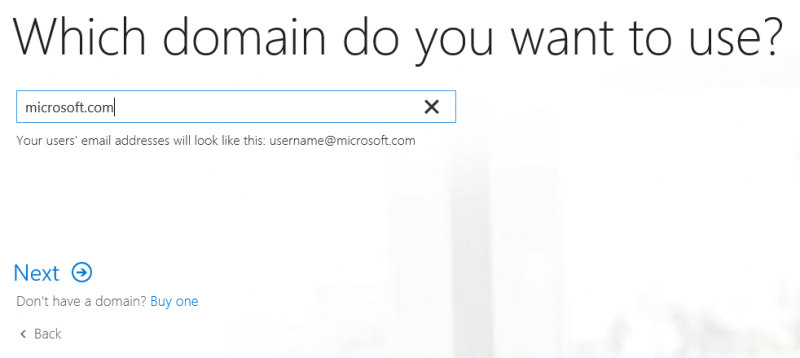
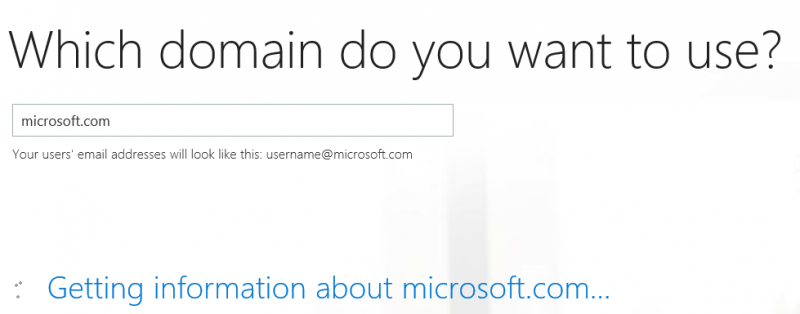
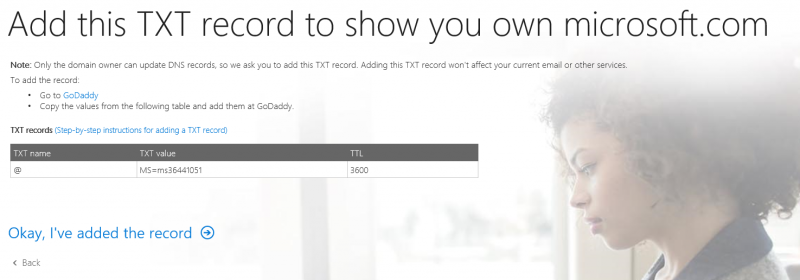
1 thought on “Updated domain verification process in Office 365”