One of the basic, yet most compelling features of Office 365/Microsoft 365 is the ability to use your own custom domain name(s) with the service. It has been available since day one, and little has changed with it over the years. Apart from the continued tweaking of the Domain setup wizard, the most notable change in the process was changing the “domain added to another tenant” check as detailed in this article from few years ago.
Now, there’s another interesting development in the area. Namely, you can add more than one onmicrosoft.com domains. Add, but not verify, as those domains are obviously owned by Microsoft, and the admin UI currently does not expose any method for us to “verify” or “state our intent towards using” a given (additional) .onmicrosoft.com domain. But both the M365 Admin Center and the Azure AD blade will happily allow you to add such domains now, as illustrated below:
Because of the change introduced few years back and mentioned above, the UI will actually allow you to add any .onmicrosoft.com domain, even ones already in use by other organizations. In my case, both michevdev2.onmicrosoft.com and michevdev3.onmicrosoft.com correspond to other test Microsoft 365 tenants I use, yet no warning or error is surfaced when I try to add them. Since I do “own” these domains, I can go one step further and try to add the verification TXT record. To do so I simply login to the M365 Admin center for one of those tenants, go to Setup > Domains, select the onmicrosoft.com domain, click the DNS Records tab on top and add the relevant entry:
 At this point, one can try to complete the verification process in the other tenant. Unsurprisingly, you will be met with an error message, informing you that the domain is already in use by another organization:
At this point, one can try to complete the verification process in the other tenant. Unsurprisingly, you will be met with an error message, informing you that the domain is already in use by another organization:
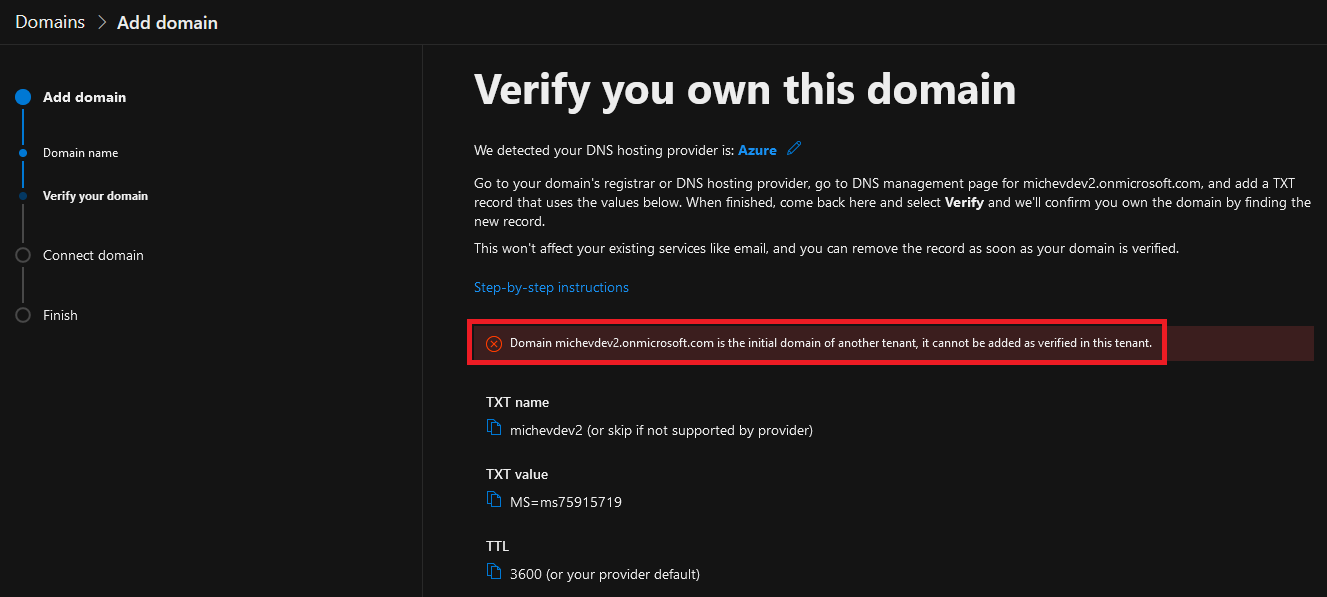 This of course is the expected behavior, with the check simply being implemented at a later stage. If you try the same process from the Azure AD blade, the error message will also inform you which exact tenant has the domain currently verified. Rather obvious, given the fact that this is default domain 🙂
This of course is the expected behavior, with the check simply being implemented at a later stage. If you try the same process from the Azure AD blade, the error message will also inform you which exact tenant has the domain currently verified. Rather obvious, given the fact that this is default domain 🙂
Now, the question as to why am I stating useless facts might arise? Well, I’m not at liberty to discuss the details at this point, but the behavior detailed in this short article is an indicator of the work Microsoft is doing in preparation for delivering one of the most requested features. So stay tuned for additional information that will follow in the coming weeks/months.
/tease off
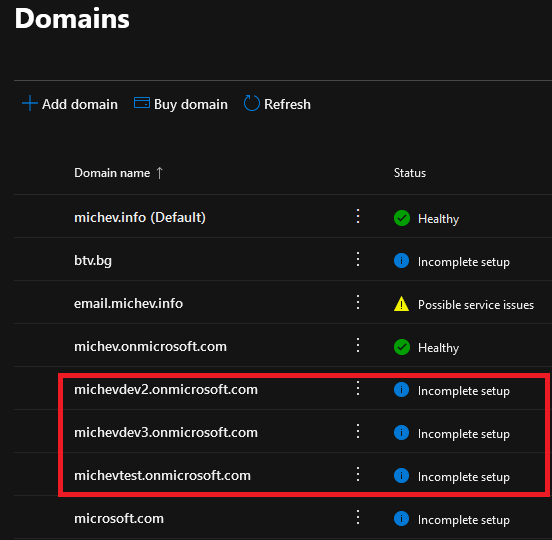
Now that this feature seems to have been put out in a widespread manner, is this something you were able to use with any/all of the email addresses from this article that you had attempted to add the old way. I have attempted to add items the old way incorrectly and THEN found the new way, but now it says my domain is in use by another company and Microsoft support swears I will have to delete the whole domain to release it. Even though deleting it removes it from the main Domains screen, it never “releases” it (even after 30 days). I guess.
Our environment is too far along to easily delete, but they didn’t have IT when this was established and the old name is no good for what we need to change it for.
Any guidance woudl be helpful.
Best work with support on that, ask for escalation if needed.
Microsoft is now allowing this natively: https://docs.microsoft.com/en-us/microsoft-365/admin/setup/add-or-replace-your-onmicrosoftcom-domain?view=o365-worldwide
It is finally possible.
Use that link:
https://aka.ms/SPORenameAddDomain
Source:
https://docs.microsoft.com/en-us/sharepoint/tenant-rename
Azure AD domain is not the same as SharePoint domain. Also adding an additional Azure AD domain is not the same as renaming the primary.
There is an ongoing private preview for this feature. If your account is enabled for this, you can add an additional onmicrosoft.com domain with a “Verified” and “Healthy” icon (no additional config necessary).
Do you know how to verify additional domain in the onmicrosoft.com zone? I don’t see how that’d be possible.
Hi Vasil,
I am trying to achieve exactly this at the moment.
Was there a resolution yet?
I dont think there’s anything new on this, at least not anything public.