“Please enter a valid email address” error when trying to setup LinkedIn integration with Office 365
How to deal with the “Please enter a valid email address” error when configuring LinkedIn integration in Office 365. …
All about Microsoft 365
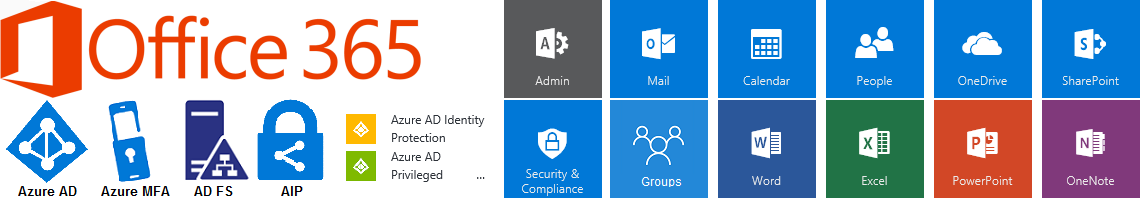
How to deal with the “Please enter a valid email address” error when configuring LinkedIn integration in Office 365. …
Guest users have been around for a while now in Azure AD/Office 365, and are the cornerstone of collaboration for workloads such as Microosft Teams or SharePoint Online. The access mechanism for Guest users is somewhat similar to “regular” users one, with an actual Azure AD user object being provisioned, albeit with a …
Continue readingSome new interesting experiences with Guest users in Office 365
Generate a Group membership report by utilizing server-side filtering and the MemberOf attribute. …
Continue readingGenerating a report of users’ group membership (MemberOf inventory)
Continuing the series “blog this so you don’t forget about it later”, here’s another interesting example on how PowerShell handles special characters. In a previous blog post, we discussed how to use server-side filters against objects containing a special character in the DistinguishedName attribute, more specifically an apostrophe (‘). The example …
Continue readingUsing filters against objects containing special characters with Invoke-Command
Azure Active Directory Pass-through authentication, or simply PTA, is a great feature, designed to close the gap between the “same sign-on” and “seamless single sign-on” experience. In other words, it gives you the benefits of the same end-user experience as AD FS, and it ensures that passwords are validated against …
Continue readingPass-through authentication now supports legacy protocols and applications