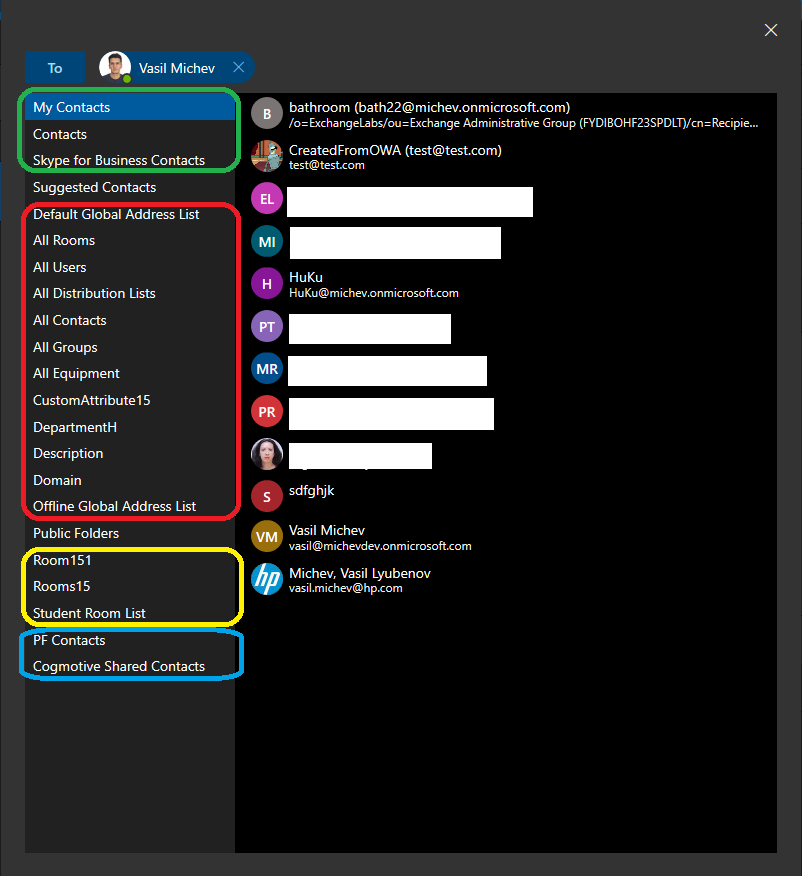I’ve covered Microsoft’s journey with respect to the new OWA experience in several articles here and over at Practical 365. While the overall impression is a positive one, the lack of some features left a stain on the otherwise polished new version. One of the biggest such missing features was the lack of support for browsing the GAL and any additional Address Lists configured in the organization.
After numerous complaints from customers left directly to Microsoft or the different Office 365 communities, and numerous UserVoice items requesting GAL support, earlier this week we got the news that this request has been addressed. To quote the update from the UserVoice item:
The new Outlook Web is now outfitted with a contact picker that lets you browse your Global Address List and other lists when you compose an email. This has been deployed to all customers.
To access the new “contact picker”, start composing a new message then press the To or CC button. You will be presented with the control shown below. On the left hand side, a list of “contact lists” will be shown, which includes: personal contacts (green box); GAL, OAB and additional Address lists (red box); Room lists (yellow box); Public folder contacts (blue box):
At a first glance, all the basics are covered and you should have access to every relevant contact list in the organization. One can argue a bit about the organization of those (for example why are Room lists shown in between the list of the “top” PF (contact) folders entry and the actual PF Contact lists), but the important part is that we can actually access this now.
Unfortunately, the good news stops here as the feature implementation leaves a lot to be desired. For starters, there is no search functionality. While this might be OK for smaller organization, it renders the feature useless in any corporation. Similarly, the pagination used can certainly use some tweaking as to the number of entries returned. Even in a tenant as small as mine I have to press the “Load more” control in order to see all entries. In my company’s tenant, where we have a little more than 100 employees, it takes no less than 7 clicks. In a company of the size of Microsoft, this is simply a futile effort.
Moreover, the level of detail returned is lacking. Contact entries are represented only by Display Name and PrimarySMTPAddress. While this might be sufficient for most smaller organizations, there’s simply insufficient information presented to help you find the “correct” John Smith, out of the 20 entries you will be presented with in any large org. Being able to see additional details, such as Title, Department, Office and so on is certainly useful in this regard. The only way to get this information currently is to select the suspected contact, then click the entry next to the To/CC box to bring up the Contact card, where all these additional details will be surfaced.
To end this on a positive note, Microsoft acknowledges that the current experience with this feature is sub-par and is planning to release a series of updates over the coming week to address its shortcomings. While the UserVoice item has been marked as completed, this doesn’t mean that actual work on the feature has stopped, and we should have some more news about it in the coming weeks and months. Stay tuned 🙂