TL;DR version – if you don’t see any groups in the Contact card for users in your tenant, and instead see the membership empty or a message such as “We couldn’t find any groups.”, this is a known issue and not something you’ve misconfigured.
Apparently, this bug has been around for a while, but I only noticed it today. In a nutshell, if you happen to have more than one Exchange Online/Office 365 account added to Outlook in the same profile, some issues with displaying the Membership part of the Contact Card might be observed. In my particular scenario, this is what I see when hovering over any of the contacts in my personal tenant:
At the same time, if I look at the contact card in OWA, membership is reflected correctly. Similarly, if I look at the user details in the Address book, you will see the full list of Groups the user is a member of, and you might even see some of the Role groups.
What’s more interesting (or annoying) is that for my work profile, which also uses Office 365 and is added to the same Outlook profile, everything works as expected. I’ve tested the issue with different Outlook versions, one on the Monthly channel, another one on the Semi-Annual one (Targeted), with no difference in behavior. In addition, switching between Cached and Online mode doesn’t make a difference either.
The workaround provided by Microsoft is to use a single account in the profile, which is the only configuration that does seem to work OK in my tests. Then again, this issue is nowhere impactful enough to make me switch to using separate profiles for the multitude of accounts I have in Outlook. Hopefully Microsoft will sort it out in one of the coming builds.
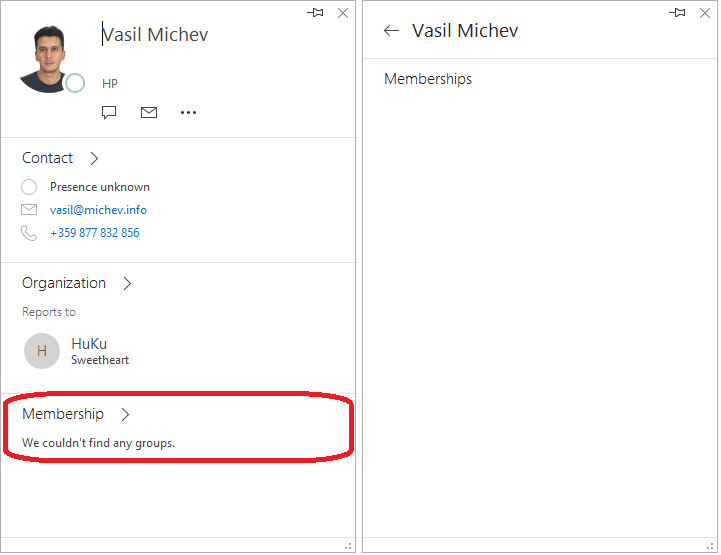
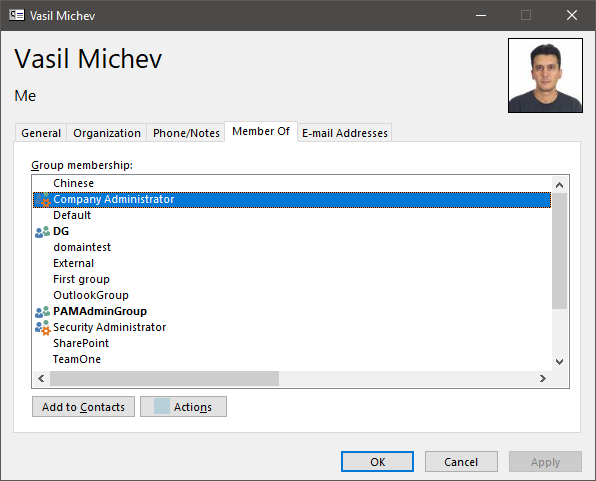
My Organization is on Outlook 2016 with Hybrid Exchange. I don’t know if the contact card ever worked before for group memberships, but I am able to reproduce this. It can show the number of group memberships, but cannot display them in the list. Works with GAL, so that is the workaround for us. It would be nice if the contact card in Outlook would work the same way.
This reminded me a year or so ago when they introduced this new contact card design in Outlook and Skype and for some reason some users were still having old one (all on the same version of Office, Outlook and Skype). Took me a while talking to support, providing logs, screenshots, reinstalling. And eventually it just went away on its own. Maybe some phased rollout on the server side rather than on the client.