It has been a while since I wrote about OWA and a lot has changed in the meantime. So, here’s a quick look at all the new settings/features available as well as some reorganized options:
- Under the General section, we have the new Accessibility settings menu, which seems to be a new feature intended to let anyone sending messages to you to make them accessible:
When the option is toggled on, people trying to send messages to you will be notified with a MailTip as shown below:
The feature can be controlled via the Set-MailboxMessageConfiguration cmdlet and the -PreferAccessibleContent switch, and should not be confused with the Accessibility mode of OWA (which switches it to Light mode with improved accessibility features).
- Under the Mail section, Automatic processing, we have the new Undo send options. It’s another example of a feature “borrowed” from Gmail, and it works by delaying your messages by up to 30 seconds. The options you can configure for said feature are shown below:
Once you toggle the feature, any new messages you compose in OWA will be kept into the Drafts folder for the specified number of seconds after you press the Send button. A visual indicator for the remaining time will be shown on the top right corner, along with an Undo button:
There doesn’t seem to be way to control this feature via PowerShell yet.
- Under the Mail section, Layout, we can now customize the Quick Actions that appear in the top right corner of messages in the message list. You can choose up to four of the six available actions and rearrange them accordingly:
- Lastly, the Calendar section has been reorganized and the options there are now grouped in Categories as follows:
We also have the Archive button and folder I covered in a previous article, a global Undo feature, the Report as phishing option, improved Move to menu. Focused Inbox should also start appearing, however the rollout seems to be a bit unpredictable lately.
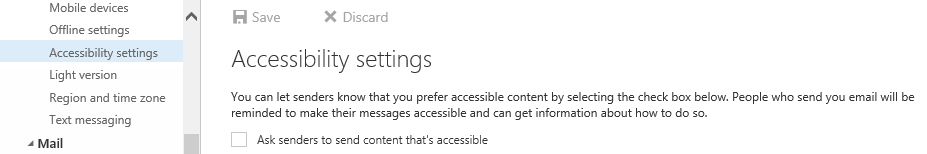
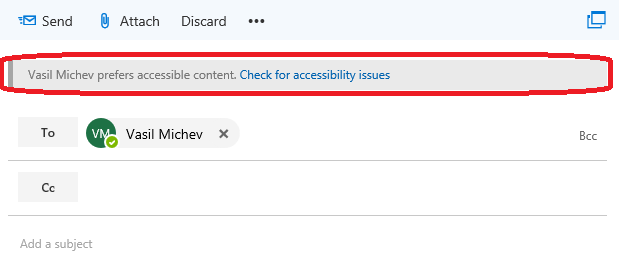
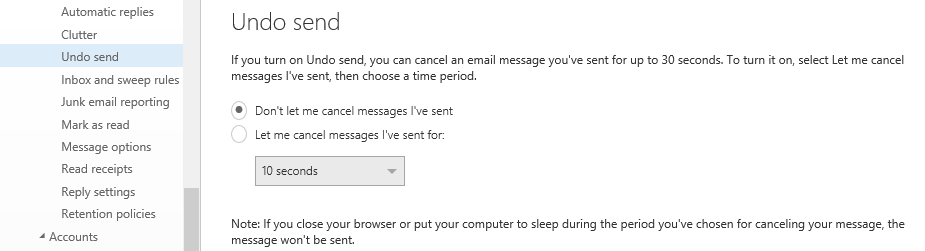
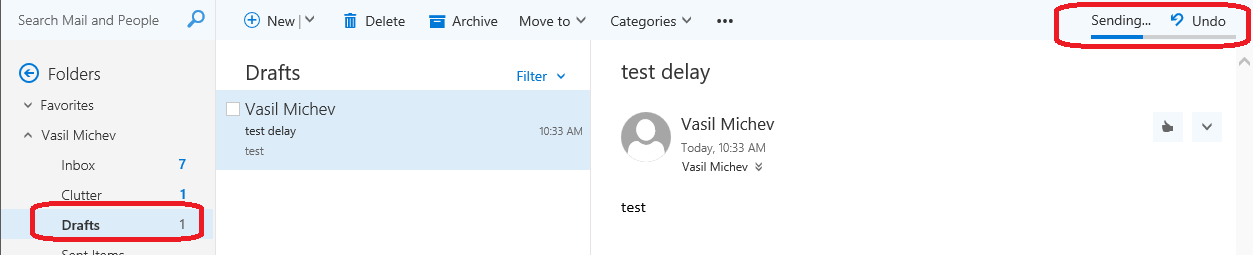
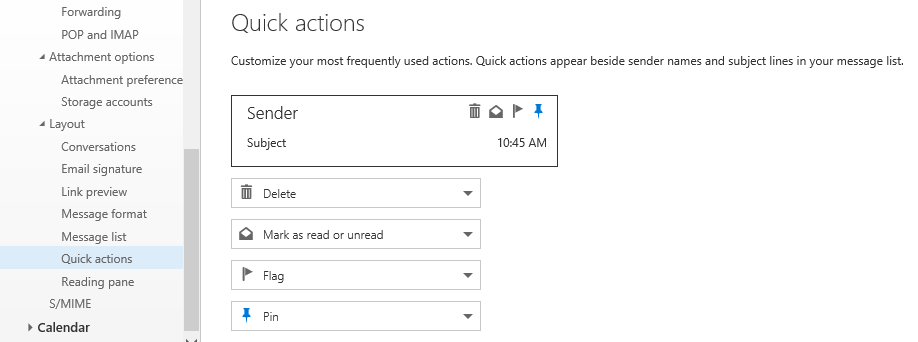
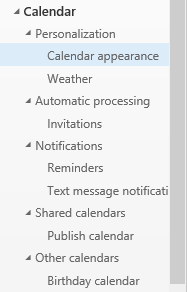
I get a this
Set-MailboxMessageConfiguration esingleterry -PreferAccessibleContent $true
The “PreferAccessibleContent” parameter can’t be used on the “Set-MailboxMessageConfiguration” cmdlet because it isn’t
present in the role definition for the current user. Check the management roles assigned to you, and try again.
+ CategoryInfo : PermissionDenied: (:) [Set-MailboxMessageConfiguration], CmdletAccessDeniedException
+ FullyQualifiedErrorId : [Server=DCCDMBOXCAS1,RequestId=5d545075-0962-418b-a36c-13e6bc0c32e6,TimeStamp=3/13/2018
8:44:00 PM] [FailureCategory=Cmdlet-CmdletAccessDeniedException] 3EE857C9,Microsoft.Exchange.Management.StoreTasks
.SetMailboxMessageConfiguration
+ PSComputerName :
can someone help
Hi Ewdward, the cmdlet works just fine for me, however I’m testing it against Office 365. It should be available for Exchange 2016 on-premises (latest CU), but afaik it’s not supported with older versions.