Announced a while back as part of roadmap item #68899, a new feature that allows tenant admins to review feedback submitted by their users is now rolling out to a tenant near you. The idea is simple – use this as a centralized place to gather, review and act on (eventually) feedback submitted by your users across the various desktop, web and mobile Microsoft 365 applications. This feature complements the previously announced controls for managing feedback across all the platforms (in case you missed it, check out the official documentation).
You can access the list of feedback items under the Microsoft 365 Admin Center > Health > Product feedback or directly via the https://admin.microsoft.com/#/tenantfeedback link. The page itself is very simplistic, basically a short info on top with a list of all feedback items submitted by your users taking the rest of the screen. Filters are available to narrow down the product on which feedback was submitted, the platform, update channel or the type of feedback (in-app feedback or survey). You can also surface additional columns, sort and export the data, as shown below:
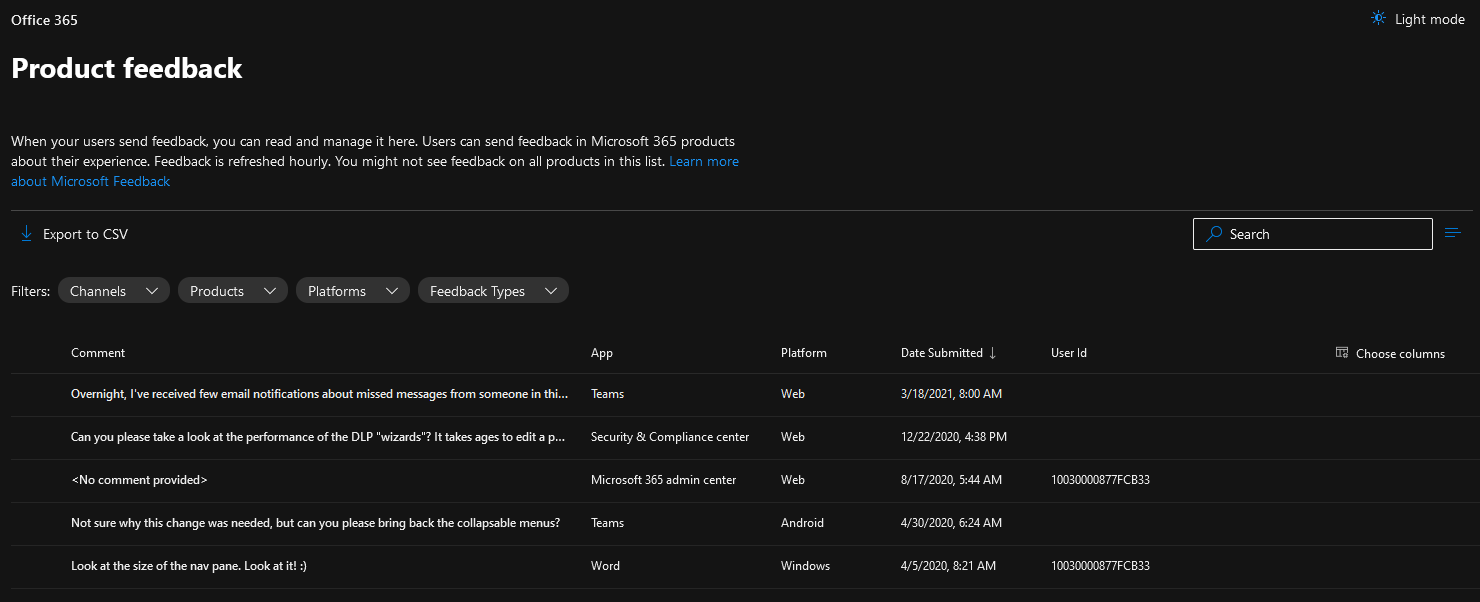 Clicking one of the items will bring forth a pane on the right, showing it details. One notable omission here is the lack of access to any of the attachments submitted with the item. Another interesting bit is that the PUID (passport unique ID) value is returned as the user identifier, instead of something human-readable. Other than that, you get pretty much the details you’d expect, all of which you can surface as additional columns in order to avoid the need to click each individual entry.
Clicking one of the items will bring forth a pane on the right, showing it details. One notable omission here is the lack of access to any of the attachments submitted with the item. Another interesting bit is that the PUID (passport unique ID) value is returned as the user identifier, instead of something human-readable. Other than that, you get pretty much the details you’d expect, all of which you can surface as additional columns in order to avoid the need to click each individual entry.
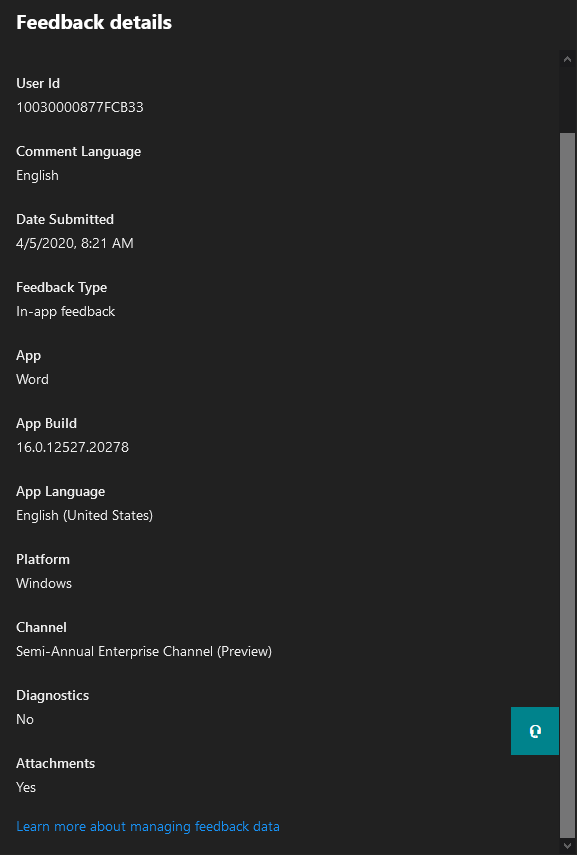 Action-wise, the only thing you can do currently is Delete a single or all entries, and the aforementioned Export option. And that’s pretty much all there is to it, currently. In case I missed some detail, here’s a link to the official documentation. Enjoy!
Action-wise, the only thing you can do currently is Delete a single or all entries, and the aforementioned Export option. And that’s pretty much all there is to it, currently. In case I missed some detail, here’s a link to the official documentation. Enjoy!