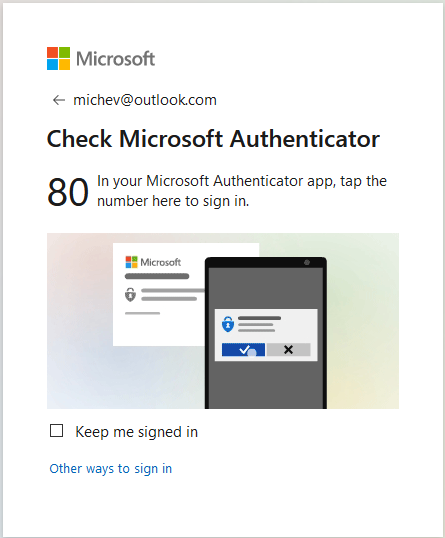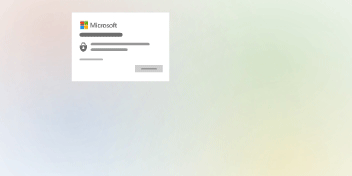A recent change to the authentication flow for Microsoft accounts has added some additional “illustrations” that might help better guide users over the login process. The process itself hasn’t changed, it simply has been enriched with said illustrations (in gif format), which looks something like this:
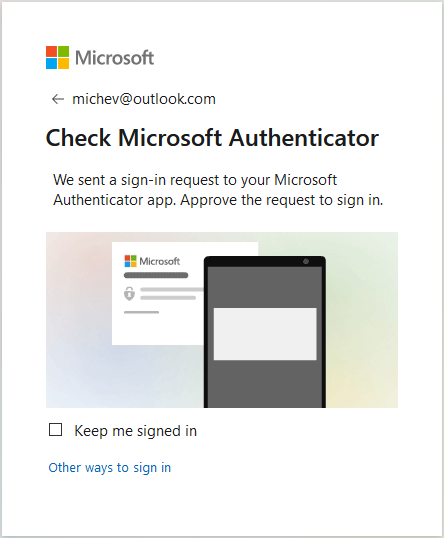 That’s of course a static image, as I’m too lazy to capture the whole thing as a gif, but the central image in there will be animated (sample below). Here’s another example in the case of “number” prompt:
That’s of course a static image, as I’m too lazy to capture the whole thing as a gif, but the central image in there will be animated (sample below). Here’s another example in the case of “number” prompt:
For the time being, it seems that the change only applies to Microsoft accounts, but will probably be hitting OrgIDs later on. Again, the actual process hasn’t changed, but you might want to spread the word and update your training materials just in case. The gifs themselves seem to be semi-static, so you should be able to link to them. Or just grab a copy, here’s an example one: