Ignite is now over, and I’m slowly catching up on announcements and going over a looooong backlog of things to test or write about. One such example is the integration between LinkedIn and Microsoft/Office 365 accounts, which brings information about people you collaborate with straight from their LinkedIn profiles. The feature was first showcased over an year ago, but due to some hiccups with the rollout process it only become available recently.
Anyhow, this article will not got into much details about the actual feature itself, if you need such make sure to watch this session from Ignite or check out the available documentation. Since the feature is ON by default, people that are interested in managing the rollout in their organizations can also review the “admin guidance” here. The rest of you can just head over to OWA, select a contact, expand the profile card and click the LinkedIn icon/tab in order to enable the feature. Which is exactly what I did, only to be greeted with the following error message:
On the above screenshot, the consent dialog for the LinkedIn integration is captured, and more specifically the login dialog hitting the https://www.linkedin.com/oauth/v2/authorization endpoint. No matter what credentials I provided there however, I kept running into the “Please enter a valid email address” error. At the same time, opening a new private session with those same credentials worked just fine. And indeed, this *is* my actual LI id as shown below:
As you can imagine, the whole experience was frustrating, and the obviously misleading error message didn’t help either. Luckily, the solution is simple enough – either use a new (private) session to configure the integration or re-authenticate to obtain a fresh token/cookie. Yes, the modern version of “did you try turning it off an on again”.
If you have recently logged in to LI using the same browser you are currently using to setup the integration between O365 and LI, you will probably not even see this error message. When it comes to OAuth though, “recently logged in” might be a bit misleading, and we can often times observe “degraded” experiences across various services. Teams is a prime example of this, but it’s hardly the only application that doesn’t properly handle token/cookie renewal. So in this case, although I was able to access my LI profile just fine in another tab in the same browser, I had to force a “fresh” session in order for LI to “recognize” my account. Oh well, programmers…
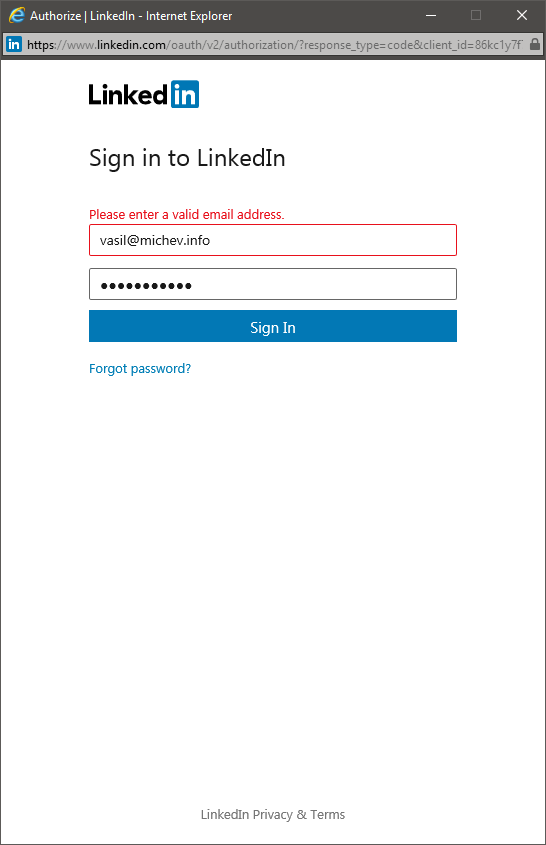
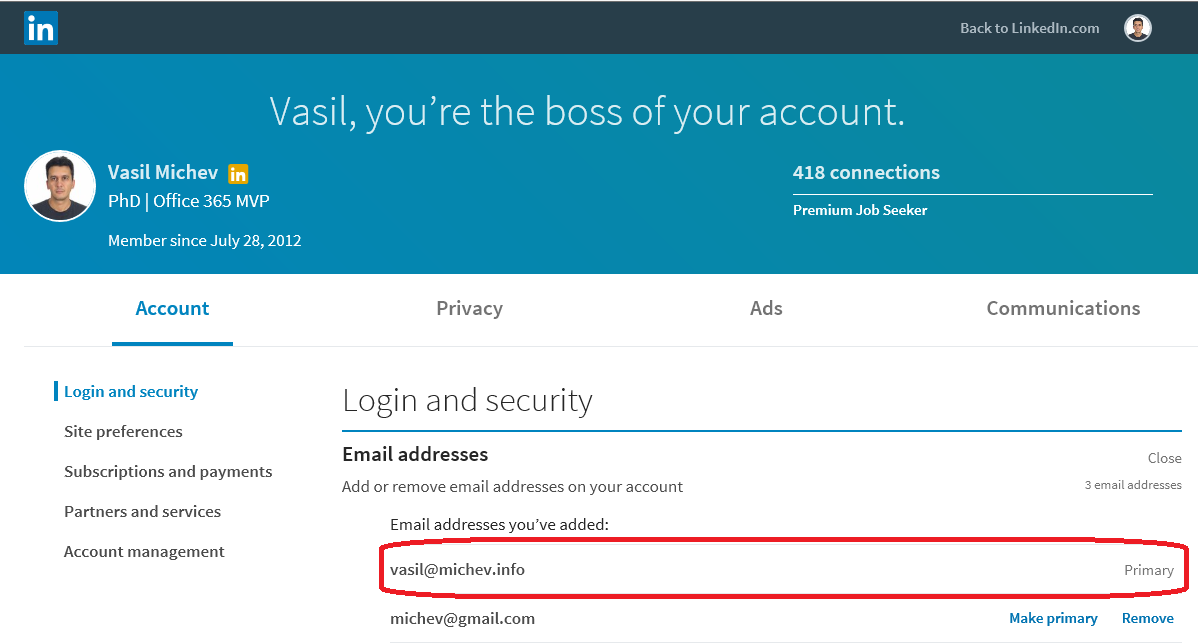
This error occasionally still occurs. Sometimes due to a space at the end of your email.