I originally stumbled upon this issue more than 2 years ago, back when we were using the 2010 versions. It’s actually quite simple one: if you have more than one SIP address configured, the Lync client will work just fine, but the OWA Lync app will fail.
How to reproduce it? Simply add one additional SIP address to your account. With PowerShell for example, you can do this:
PS C:> Set-Mailbox vasil -EmailAddresses @{add='sip:v@michev.info'}
PS C:> (Get-Mailbox vasil).emailaddresses
sip:v@michev.info
SMTP:vasil@michev.info
SIP:vasil@michev.info
Back in 2011, this was resulting in the following error: “Instant Messaging isn’t available right now. The Contact List will appear when the service becomes available.” You can see an actual screenshot here.
In the new OWA, this will result in a similar error message: “There’s a problem with IM. Please try again later. If the problem continues, contact your helpdesk.” Here’s also a screenshot:
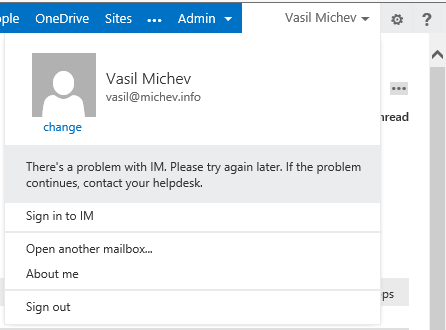
The solution is still the same, remove any additional SIP addresses.
Can’t believe this is still not fixed!