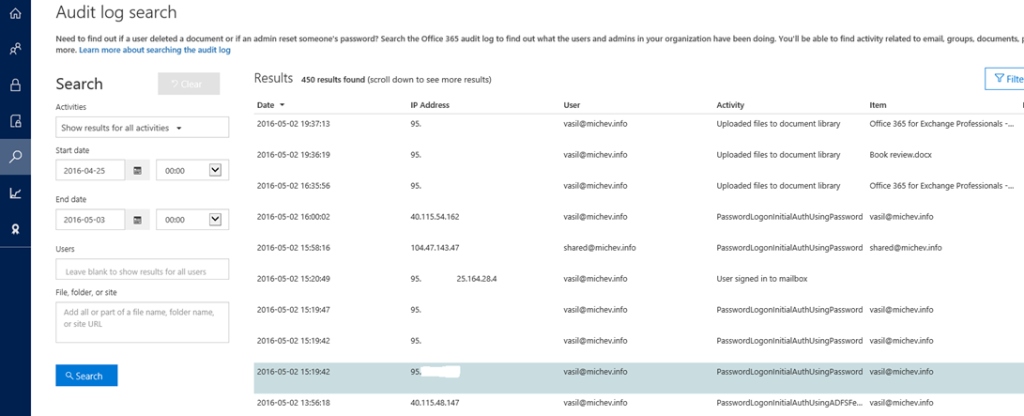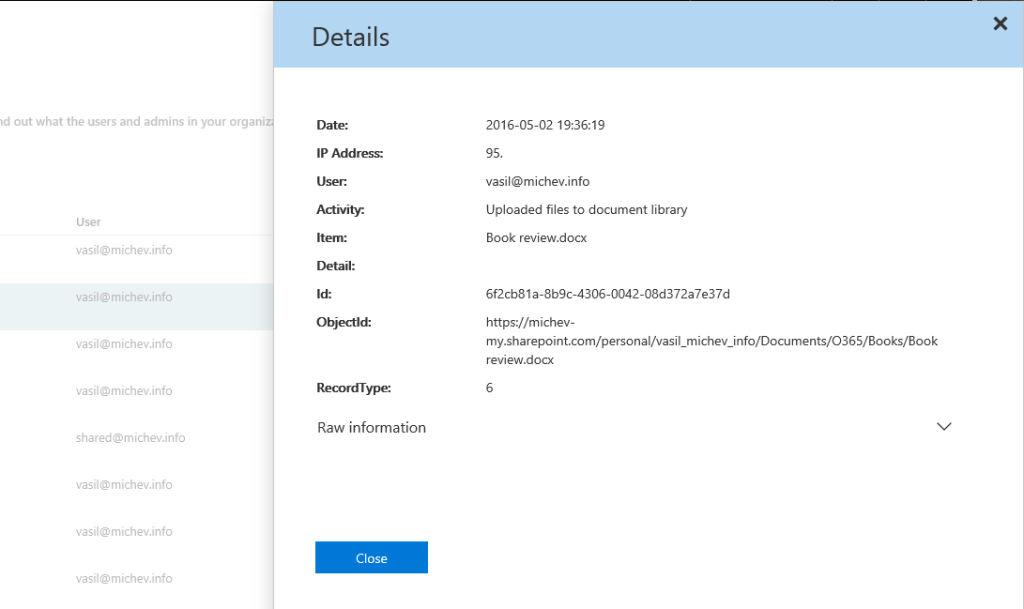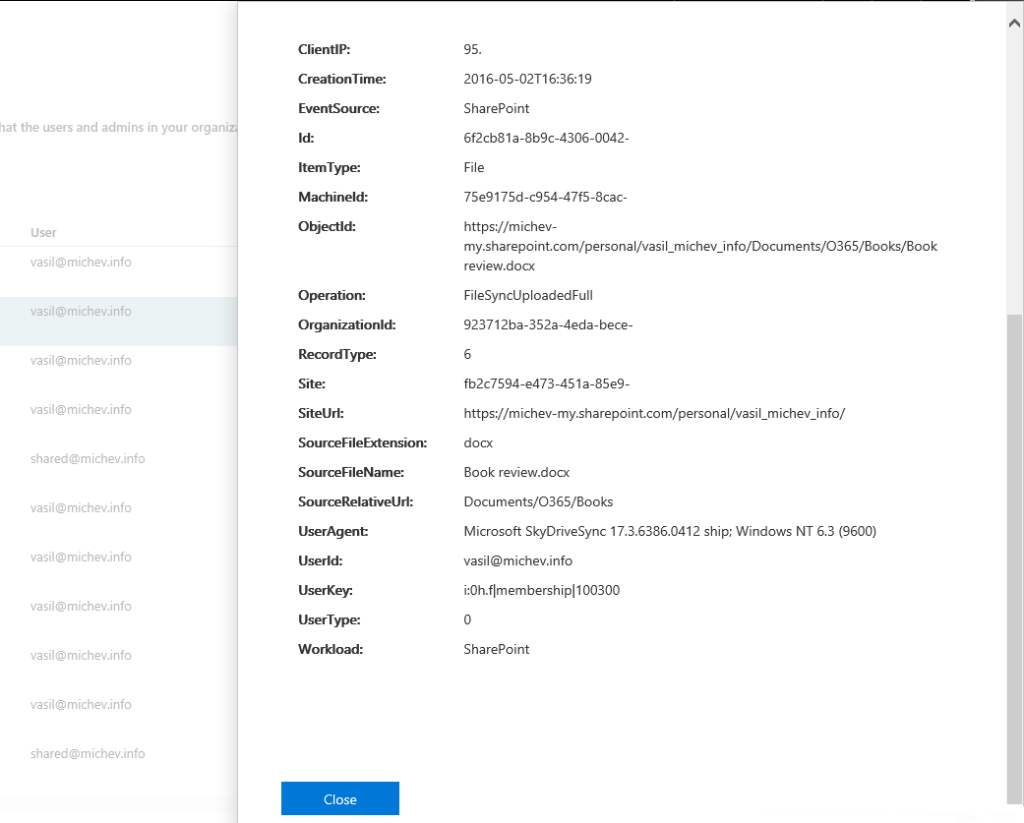The Activities log section of the (then) Compliance center was introduced a year ago as the single stop of your Office 365 auditing needs. At the end of last year, it got a new look, a new name (Audit log search) and a new home (the Protection center, which is now known as the Security and Compliance center after the latest rebranding. Do those marketing guys ever get a break?). I’ve covered the Audit logs section previously, and there’s also detailed guidance available on support.office.com should you need it.
Now, I’m happy to share the news that the Audit log search includes detailed information about each event directly in the UI. Previously, the details were only included when you exported the results to a CSV file (they are still available in the CSV file of course). So here’s how it looks like, starting with a basic search to include all recent events:
Once the results are returned, you can click any entry and get the details for the event in a popup pane on the right:
And if you want even more details, press the Raw information dropdown:
Pretty cool, eh? 🙂